
Touch Screen Software in Digital Signage
June 14, 2025
1. Understanding touch screen software in digital signage
Interacting with technology has breached new horizons through touch screen software, where a click or pinch is all it takes to engage. Businesses are increasingly leaning towards these technologies to create dynamic and interactive platforms, transforming ordinary displays into engaging interfaces. These touch-enabled displays marry the familiarity of a smartphone with the robustness of larger displays, like those used in digital signage.
Embracing interactivity
Touch screen software takes passive viewing to a whole new level. Imagine strolling past a large digital display and, with a simple touch, diving into a world tailored to your interests. This software makes customer engagement personal and direct. Whether you own a café wanting to showcase a menu that's interactive or a retail giant aiming for immersive in-store experiences, touch screen interaction offers countless possibilities. The potential to harness these engagements is immense, from queuing systems in banks to interactive wayfinders in sprawling malls.
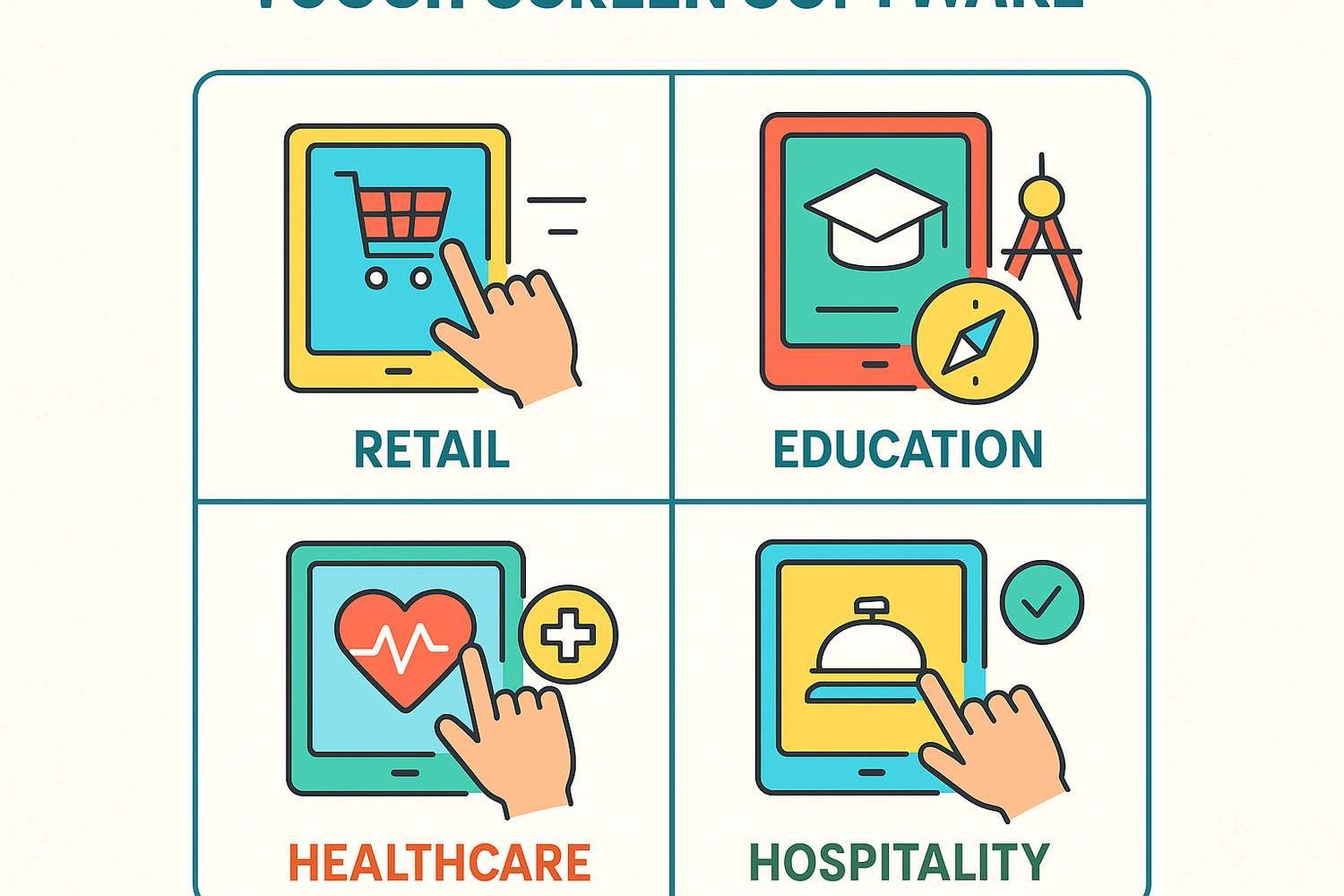
Integration in business settings
The versatility of touch screen solutions makes them indispensable in various sectors. The immediacy of interaction ensures that users remain engaged, maximizing valuable face time with content. As industries increasingly fuse software with touch, the possibilities grow broader. From education with interactive displays in classrooms to healthcare facilities where patients can retrieve information effortlessly, the sectors leveraging these technologies are ever-expanding.
The beauty of merging touch screen software and digital signage lies in creating a seamless engagement avenue where businesses can easily address consumer needs through narrowcasting techniques.
Enhancing user experiences
The human touch, quite literally, enriches user navigation. A touch-enabled interface means unparalleled ease of use, bridging the gap between technology and intuitive interaction. This software ensures that your audience experiences an interactive session free from complexities. The simplification and shortening of decision-making processes result in higher satisfaction rates. For businesses wanting to make a meaningful impact, leveraging these user experiences can cement brand loyalty and drive growth.
With touch screen software smoothing interactions, the march towards digital signage liberation is ever closer.
2. Advantages of integrating touch screen software and digital signage
Pairing touch screen capabilities with digital signage strikes a chord with many businesses aiming for more dynamic user engagements. When integrated effectively, these tools not only serve their direct purposes but transform how enterprises communicate and engage.
Versatility as a core advantage
When not actively interacting, displays revert to your digital signage fixtures, ensuring the screens are always alive with engaging content. Such adaptability is vital for both small business owners needing versatile shop displays and large corporations strategizing complex customer engagement pathways. This fusion ensures that spaces are efficiently utilized, delivering valuable content even when idle.
- Retail environments: Elevate the shopping experience, ensuring visitors can view advertisements and interact with products as seamlessly as possible.
- Educational institutions: Facilitate a learning experience that is engaging, leaving no room for monotony.
- Healthcare facilities: Guide patients through complex facilities with intuitive wayfinding screens that feature health tips as secondary content.
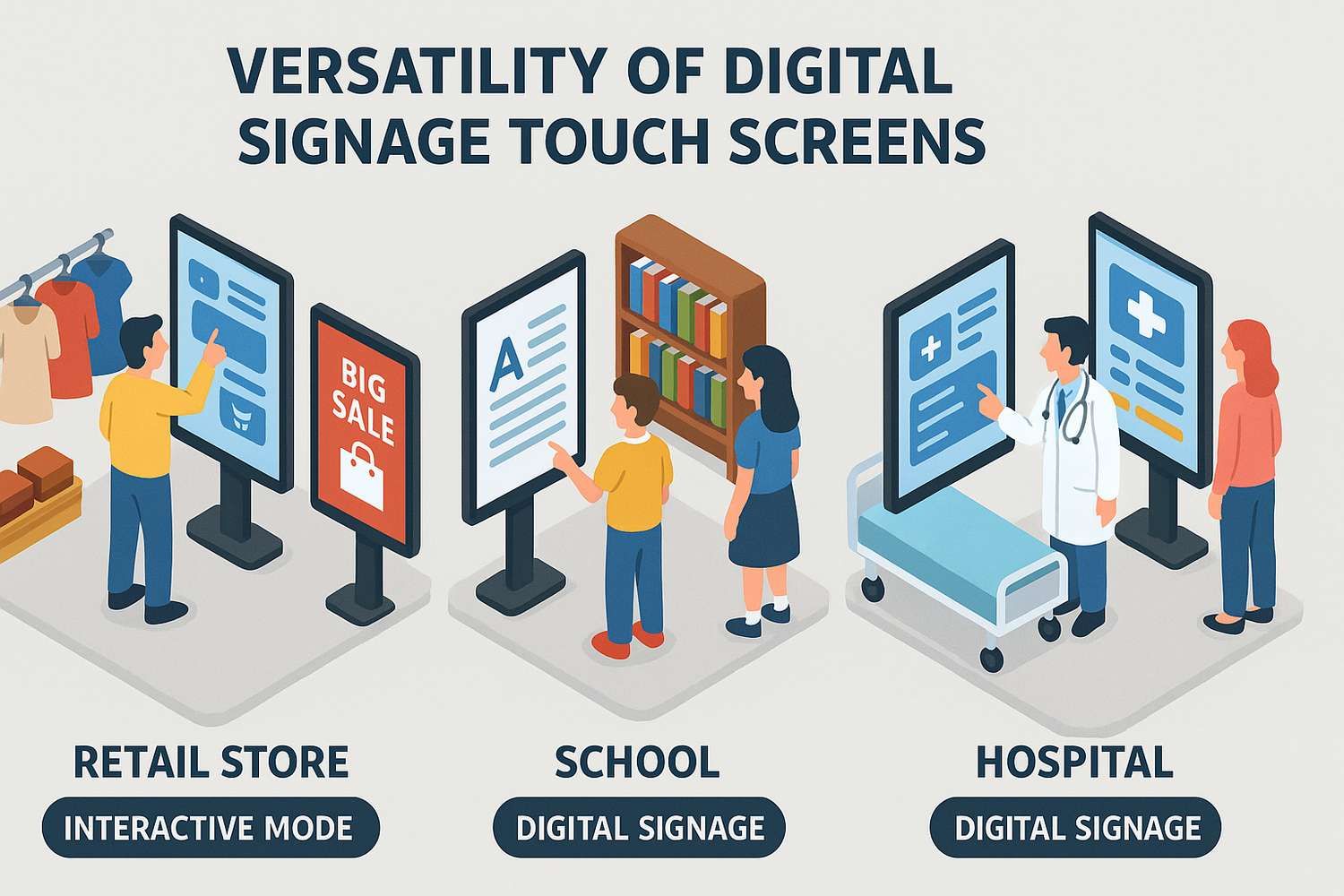
Reducing communication gaps
Digital signage paired with interactive elements closes the gap in real-time communication. Transitioning between touch engagement and passive viewing ensures that user demands are met without pause. This dual functionality boosts knowledge dissemination, whether conveying critical business updates or delightful marketing content.
The notion of integrating touch software only grows brighter, as seen with business sectors increasingly deploying limiting friction and encouraging connection. As industries lean into touch-enhanced digital signage, the drive toward smarter, more adaptive content delivery isn't just on the horizon — it's already here.
3. The role of players: Android, Disign OS, and more
At the core of transformative touch screen displays are the players that handle the heavy lifting. Consider players like Android and Disign OS as the hidden artistes that extend a screen's capabilities beyond mere displays.
Powering interactive displays
Players like Android transform screens into powerful interactive tools, supporting both touch interactions and regular digital signage presentations. Android provides a flexible and scalable environment perfect for adapting content delivery, from kiosks brimming with service options to self-help screens in public places.
Disign OS takes it a step further, empowering diverse enterprise needs with its robust capabilities. This system offers seamless integration, allowing businesses to extract maximum value without tangled setups. Its adaptability is invaluable, whether managing a handful or hundreds of displays across industries.

Supporting technologies
Choosing the right player is pivotal. When committing to a touch screen strategy, it's essential to consider how players support your goals:
- Multi-format support: Ensure that players like Disign and Android support multiple screen formats — from LED to LCD to tablets.
- Seamless integration: Assurance that new systems fit unambiguously within existing infrastructures.
- Capability scaling: Businesses should consider players that expand their functionality as needs burgeon.
In sum, these players allow businesses, irrespective of size, a chance at engaging interactivity with minimal barriers. Every tap and swipe becomes intuitive, inviting the audience to dive deeper into content. As tech evolves, so does our ability to offer richer experiences.
4. Developing applications for touch and display
Creating applications for touch screen technology requires a unique approach, different from traditional app development focusing solely on mobile platforms. To succeed, one must embrace the specialized nuances and methodologies.
Ergonomic design focus
When designing digital signage applications, understanding user behavior is paramount. Adapting interfaces for larger displays calls for special attention:
- Clear navigation paths: Users should navigate effortlessly, with screen elements intuitively guiding interactions.
- Scale-friendly design: Elements and icons must be visually distinct to accommodate all user interactions, regardless of their familiarity with touch technology.
- Multi-touch gestures: Integrating smart gestures and controls can enhance, simplifying user engagement.
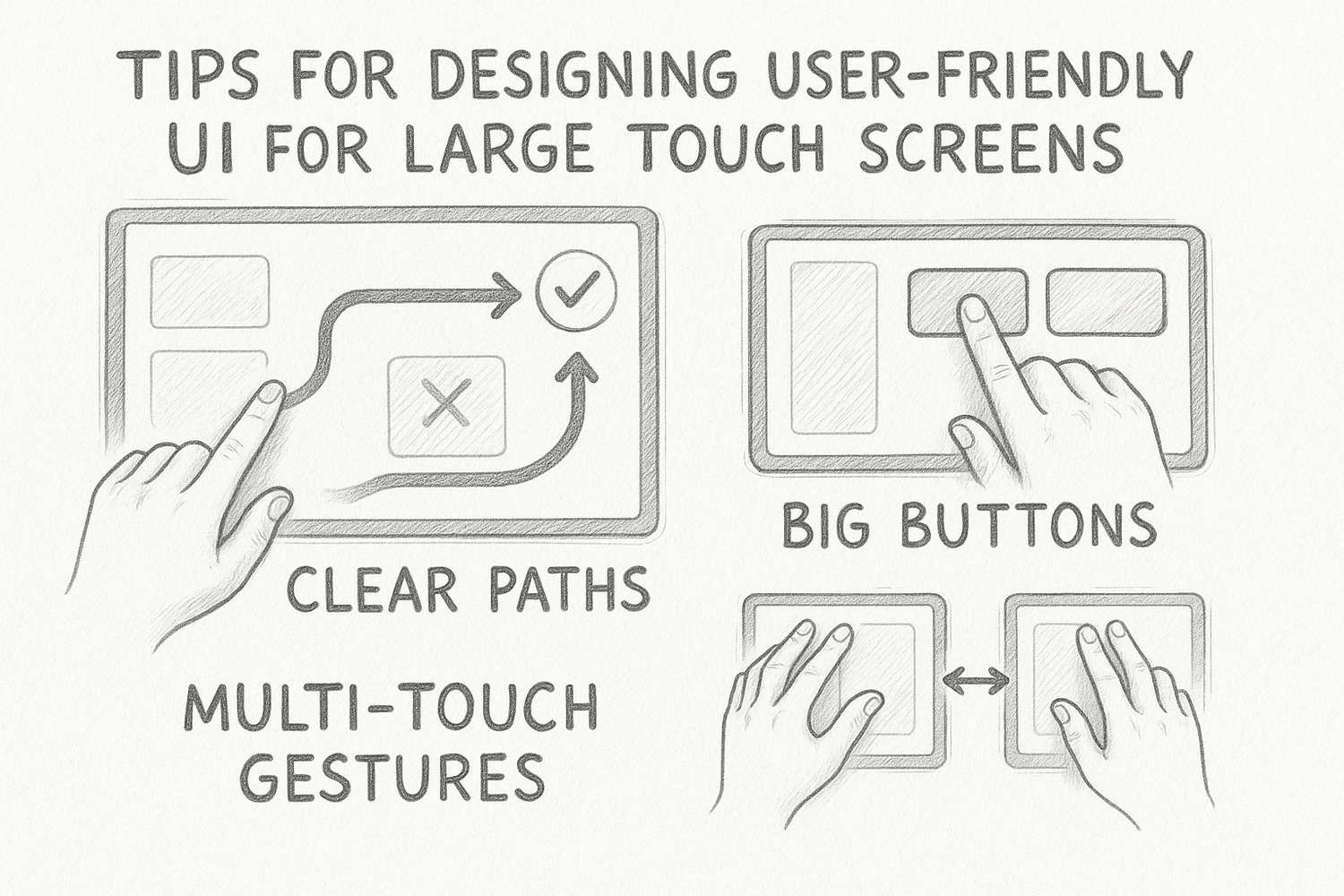
Improving user experiences surrounds understanding how to customize applications tailored to interactivity, ensuring no feedback goes unheard.
Importance of feedback loops
Feedback is integral to developing applications suited for touch interactions. From the fluidity of app transitions to the instant response of algorithms, each furling and swiping gesture adds dimension and expectation to user experiences. The right touch software ensures appropriate, timely feedback, completing the loop seamlessly.
Heading into new tech territories, embrace applications that are not just responsive but also actively improve user engagements on every level.
5. Custom software solutions with digital signage
When deploying touch screen software, many organizations turn to custom solutions to meet specific business needs. Platforms like Disign empower enterprises to innovate without limits, crafting bespoke applications that align with unique goals.
Flexibility through custom development
Often, businesses benefit from custom software systems to optimize touch screen deployment. These programs rationalize processes to suit specific operational needs, maximizing resources by seamlessly incorporating local nuances.
- Integration with existing ecosystems: New touch functionalities should dovetail effortlessly with current digital assets, ensuring consistency.
- Adaptability for growth: Businesses must remain adaptive, choosing tools like Disign that provide freedom with core stability.
Streamlining application creation
Digital signage platforms significantly reduce the overhead involved in creating tailored applications. This streamlining means faster turnaround times and increased efficiencies, allowing full productivity enhancement through interactive designs. Solutions like Disign offer companies customizable frameworks, ensuring technology truly adapts to business pathways.
Whether enhancing advertising, streamlining internal communication, or evolving customer services, each touch is a step toward realizing ambitious digital goals. There's always room to sculpt business interactions meaningfully.
6. Enhancing user engagement through intelligent design
Craft intelligent touch screen experiences with deliberate design choices focusing on user engagement. Harnessing design effectively not only boosts interaction rates but fosters lasting connections, pulling audiences deeper into digital experiences.
Smart layouts and intuitive interfaces
The starting point for high engagement is design intelligence. By tapping into:
- Concise messaging: Ensure content is direct and informative without overburdening users with unnecessary details.
- Responsive designs: Screens adjust effortlessly to user interactions, allowing hairstyle preferences and local events.
The goal is a seamless journey between interaction and content consumption. This requires prioritizing elements that resonate with user interests, configuring each touchpoint thoughtfully.
Encouraging repeat engagement
Once users experience a smartly designed interface, repeated interaction becomes almost irresistible. As enterprise systems evolve, sustaining engagement demands constant updates. Avoid staleness by integrating periodic reassessments and upgrades that keep interfaces fresh and in sync with evolving tech trajectories.
Every intelligent design alters conventions and clarifies the role of play. Remain proactive and progress into a digital paradox where innovation thrives.
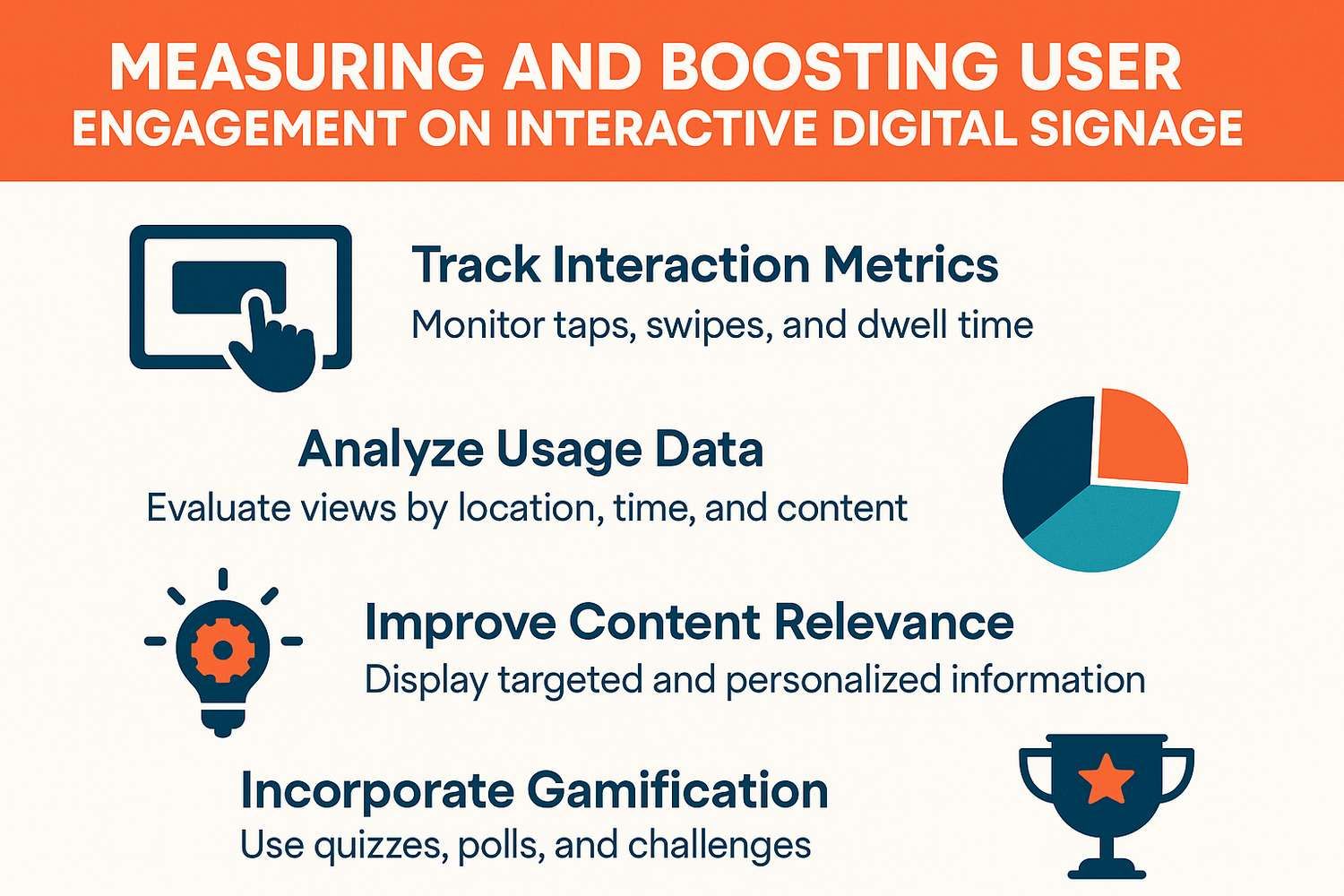
7. Ensuring compatibility and scalability
While devising systems that balance current needs and future growth, compatibility and scalability play central roles. Especially with touch screen software, there’s no overlooking the significance of these pillars.
Seamless software integration
Smooth integrations with existing systems guarantee digital touch screen solutions can easily scale with evolving enterprise demands. Whether integrating singular screens or expansive networks, critical integrations ensure the curve stays flat rather than harrowing. Consider:
- Standard protocols: Using common standards ensures wider compatibility.
- Cross-platform support: Versatile platforms permit hardware interoperability and software compatibility.
Choosing scalable systems future-proofs organizations, removing limitations inherent to rapidly changing technologies.
Effective scalability planning
The technology landscape demands ongoing enhancement, especially with interactive displays. An overhaul isn’t always necessary for growing businesses. Instead, choose systems with inherent agility, adapting with minimal need for overextensions or exhaustive rewrites.
Planning helps enterprises traverse technology shifts, ensuring business never misses a beat.

8. Future trends: the next generation of interactive displays
As the realm of touch screen software progresses, tomorrow's digital signage innovations are just around the corner. Staying informed about emerging trends promises more immersive experiences that keep audiences enthralled and content creators ahead.
Integration of augmented realities
Forward-thinking enterprises are beginning to incorporate AR, enhancing user interaction through merged digital-physical facets. Imagine tourists interacting with touch screens to better appreciate museum artifacts, enriched by vivid, layered visualizations.
Advanced AI capabilities
Increasingly, businesses turn to AI-enhanced touch screens to gain insights, refine experiences, and boost user engagement. With predictive analytics and deep learning, the ability to anticipate and respond to user needs progressively improves.
Augmenting touch screens with AI leads to evolving outcomes that resonate, transforming how enterprises engage within digital landscapes. Integrating remote screen management solutions adds another dimension to interactivity, redefining customer connections and fostering brand alliances.
To embrace something truly future-proof, explore the tactical blend of augmented realities and AI technologies. Giving you the insight needed to excel. Enrich user experiences proactively, stepping into the next age of captivating digital journeys.





