Digital signage CMS
How does it work?
Disign simplifies the management of your digital signage on your screens. Use a physical player (Disign, BrightSign, Android...) or take advantage of the built-in technology of the screens to easily broadcast your content.


Create a campaign
Create your scenarios (playlists) from the Disign Studio. Import your media, add Disign applications such as weather, RSS feeds, and much more. Disign Studio is a web application, so you can access it from anywhere.

Create a player
A player in Disign corresponds to any hardware capable of displaying your campaign, such as screens, projectors, kiosks, or totems. Disign can adapt to any resolution you desire.

Associate your player with your device
When Disign is launched for the first time on your screen, a code is displayed. Simply enter this code in the Disign Studio on the player you just created. Your screen is now associated with the Disign player and can display your campaign!
Supported Digital Signage Players
Disign is compatible with many players. Our digital signage solution can thus be broadcast on all types of screens available on the market.
Web browser
Use the Chrome/Edge browser to quickly start and test Disign. There is also a Disign Chrome extension to unlock additional features.

Disign OS
Disign OS is the most optimized player and offers the most features to run Disign on Raspberry Pi.

BrightSign
Use BrightSign players, the global leader in digital signage players.

Android
Have an Android device? No problem, run Disign on a tablet or any Android TV using the Google Play Store.

Tizen OS
You can utilize the built-in technologies of Samsung screens with their SSSP Tizen digital signage system.

LG Web OS
You can utilize the built-in technologies of LG screens with their WebOS digital signage system.
Linux
We also deploy the Disign application on Linux operating systems, allowing for highly customized and advanced installations.

Windows
Disign can also be installed on Windows, which now offers Kiosk mode solutions.
Want to learn more?
Contact usManage your screens
Once your screens are associated with Disign, you can manage and schedule everything from the Disign Studio.Easily evolve your campaigns with Disign and then publish them!
Edit your campaign
You are free to make any changes by adding your own media or using Disign's applications. You can also create your own animated scenes!
Schedule your scenarios
Need to display different content throughout the year? No problem with our scheduling tool, it's very easy to plan. You save time by avoiding unnecessary returns to the Studio.
Publish on your screens
Disign allows you to manage your screen fleet simply and quickly. Publish your campaign in one click or use the advanced publishing process with user permission-based publishing management.
Disign versionizes your published campaign. This powerful tool allows you to continue editing your campaign and saving it without updating your screens.As soon as you are ready, you can publish this new version!

Get started with my equipment
If you've purchased a screen but don't know where to start, don't worry! Disign offers a solution tailored to each piece of equipment.
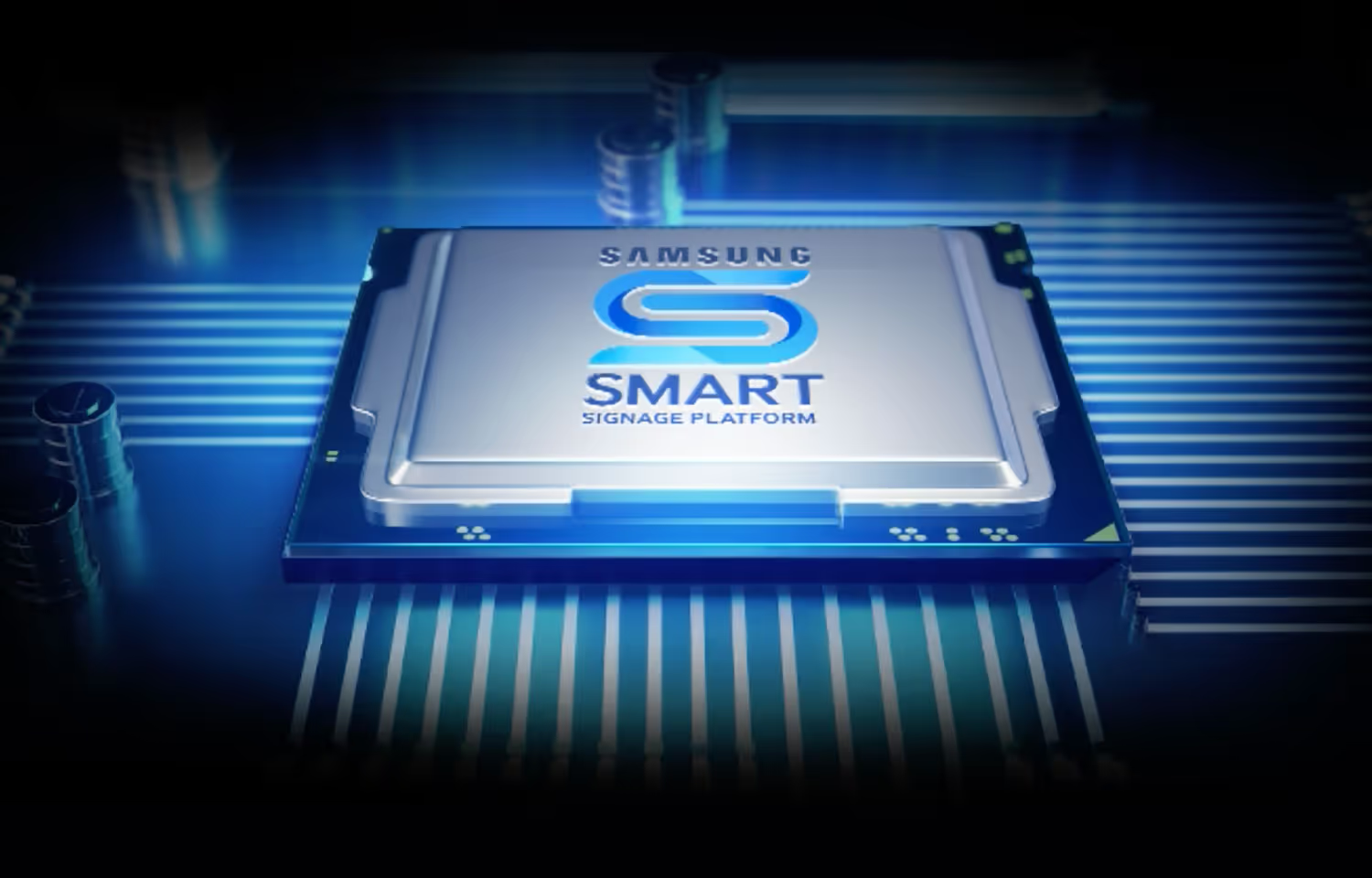
If you have a Samsung, LG, Sony or any other screen running on Android, you can use the screen's resources to display Disign. This has several advantages:
- - Avoids the cost of an additional player
- - Facilitates installation and finishing by avoiding the addition of extra cables
- - Avoids additional power consumption from the player.
Our team can assist you and answer your questions.

For optimal performance and maximum functionality, you can use Disign OS, based on the Raspberry Pi. If you already have a Raspberry Pi, simply download the Disign OS image.
If you prefer to use a BrightSign player for its familiarity or if you already own one, we are compatible with most of their devices.
An Android TV box equipped with the Google Play Store is ideal. The Chromecast is a perfect example, available for only 39€. Android tablets can also be used for smaller, touch screens. Just download the Disign app from the Google Play Store and launch it!
If you already have a Raspberry Pi and you want to use Disign
If you already have a Raspberry Pi, you can easily use Disign by following these simple steps:
Download the Disign OS image and flash the Disign OS image to an SD card using a flashing software like Etcher
Flash the Disign OS image to an SD card using a flashing software like Etcher.
Insert the SD card into your Raspberry Pi and power it on.
Follow the on-screen instructions to set up Disign OS and log in to your Disign account. Once logged in, you can start creating and broadcasting content on your screen via your Raspberry Pi.
With Disign OS, your Raspberry Pi turns into a powerful digital signage player, allowing you to fully enjoy the features of Disign on your own hardware.


Are you looking to use Disign?
Do you want to bring animation and visibility with effective and efficient internal and external communication?
Do you need digital signage software!
Disign meets needs, from the simplest to the most advanced use cases, in the field of digital signage.
Try Disign for free!
You may be wondering...
Do I need digital signage software?
If you want to display content on a screen, then yes. Alternatives like USB sticks are very limited and quickly become a hassle to manage. Digital signage is increasingly moving towards real-time data and fast updates. Moreover, interactivity is becoming more and more requested. Disign meets all these needs!
Can I use Disign with an old screen?
Certainly. You will need a player, starting at 39€. You can choose from Android TV mini boxes, which you can easily find with the Play Store to download the Android Disign app. The recommended player is the Disign OS player, based on Raspberry Pi.
Is digital signage adaptable to different types of screens?
Yes, digital signage is compatible with a wide range of screens, including LCD, LED, OLED, outdoor screens, video walls, totems, and other kiosks and touch screens.
Does my player require an Internet connection?
An Internet connection is usually necessary for updating campaigns or any other elements/applications that require the internet (YouTube, Google Maps...). However, Disign has been designed to work offline. For performance reasons and to avoid a permanent internet connection, Disign synchronizes everything it needs on the player.
How to remotely control screens?
Screens can be remotely controlled from Disign Studio. You have a clear view of all screens in your network.